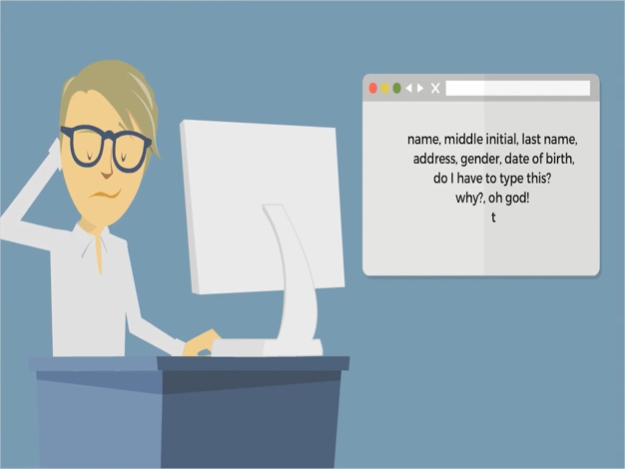WizzForms―Auto-populate forms 2.6.2007141
Free Version
Publisher Description
WizzForms - ID scanning app which fills virtually any form.
WizzForms is a powerful application used to scan drivers licenses and state ID cards directly into ANY field entry web form or database. The app is perfect for CRMs, you can sign people up, process applications quickly and much more.
One application works with multiple forms. You can preset multiple profiles for multiple web pages. The forms processing software automates data entry from U.S. and Canadian government-issued IDs, such as, drivers licenses and state IDs.
The program can auto populate other fields from your form, such as date, time stamp, age, user name or creates a custom text, (if your form requires). Adjustable date formats included.
You can use the camera (must be 5 megapixels or higher) found on your phone or tablet to scan as well as special ID scanners such as
- KDC 300i/425i
- IPC Linea Tab / Infinia Tab
- iMag Pro
- iMag Pro II
- Honeywell Captuvo SL62 Sled
Simply scan a card and the system will fill in the desired fields on your form. Configuring the program is very intuitive, (selecting ID fields in a specific order to match your form’s fields) and only takes 3-5 minutes. Configuring requires no computer programming skills.
Jul 15, 2020
Version 2.6.2007141
UX update
About WizzForms―Auto-populate forms
WizzForms―Auto-populate forms is a free app for iOS published in the Office Suites & Tools list of apps, part of Business.
The company that develops WizzForms―Auto-populate forms is Abycus. The latest version released by its developer is 2.6.2007141.
To install WizzForms―Auto-populate forms on your iOS device, just click the green Continue To App button above to start the installation process. The app is listed on our website since 2020-07-15 and was downloaded 2 times. We have already checked if the download link is safe, however for your own protection we recommend that you scan the downloaded app with your antivirus. Your antivirus may detect the WizzForms―Auto-populate forms as malware if the download link is broken.
How to install WizzForms―Auto-populate forms on your iOS device:
- Click on the Continue To App button on our website. This will redirect you to the App Store.
- Once the WizzForms―Auto-populate forms is shown in the iTunes listing of your iOS device, you can start its download and installation. Tap on the GET button to the right of the app to start downloading it.
- If you are not logged-in the iOS appstore app, you'll be prompted for your your Apple ID and/or password.
- After WizzForms―Auto-populate forms is downloaded, you'll see an INSTALL button to the right. Tap on it to start the actual installation of the iOS app.
- Once installation is finished you can tap on the OPEN button to start it. Its icon will also be added to your device home screen.